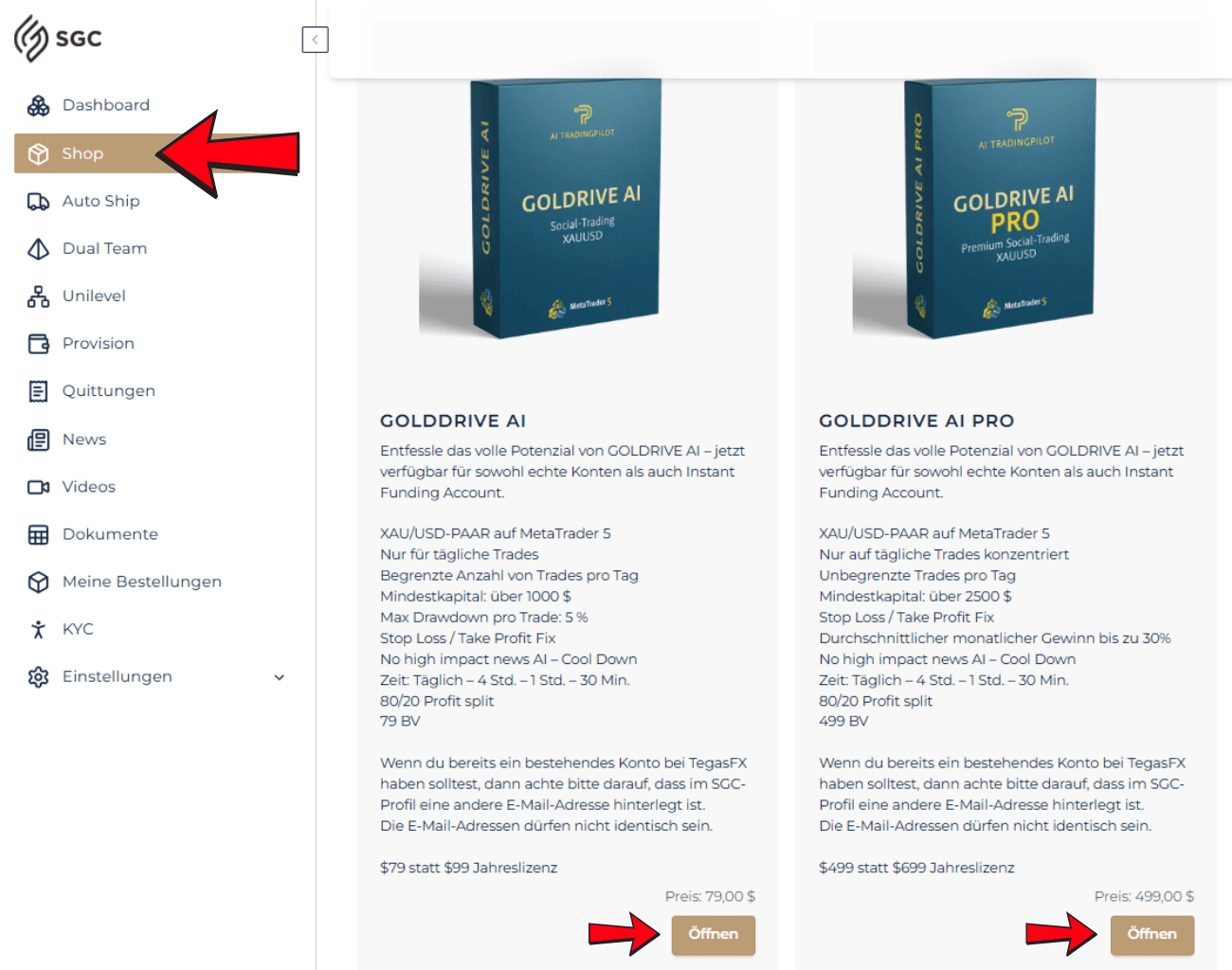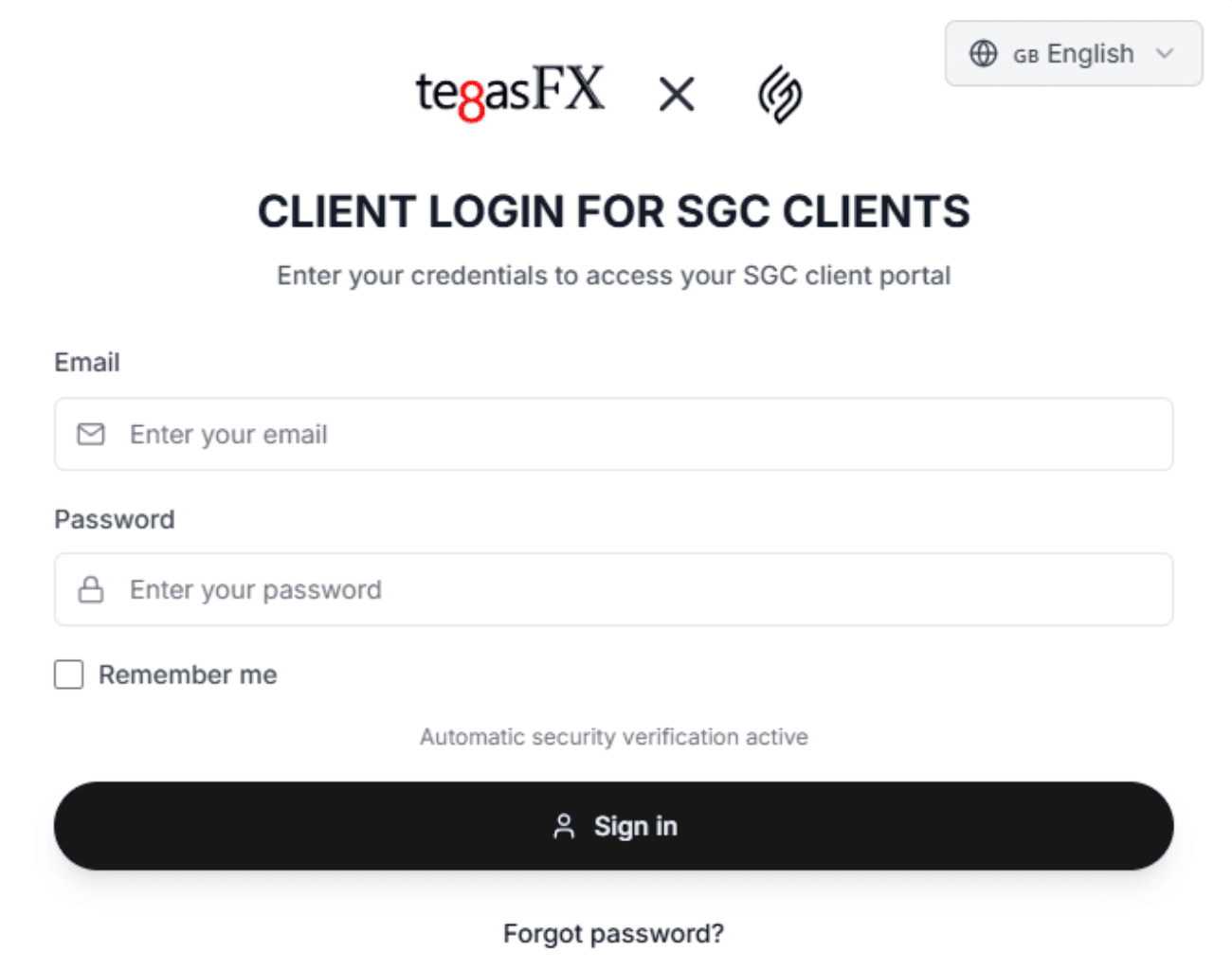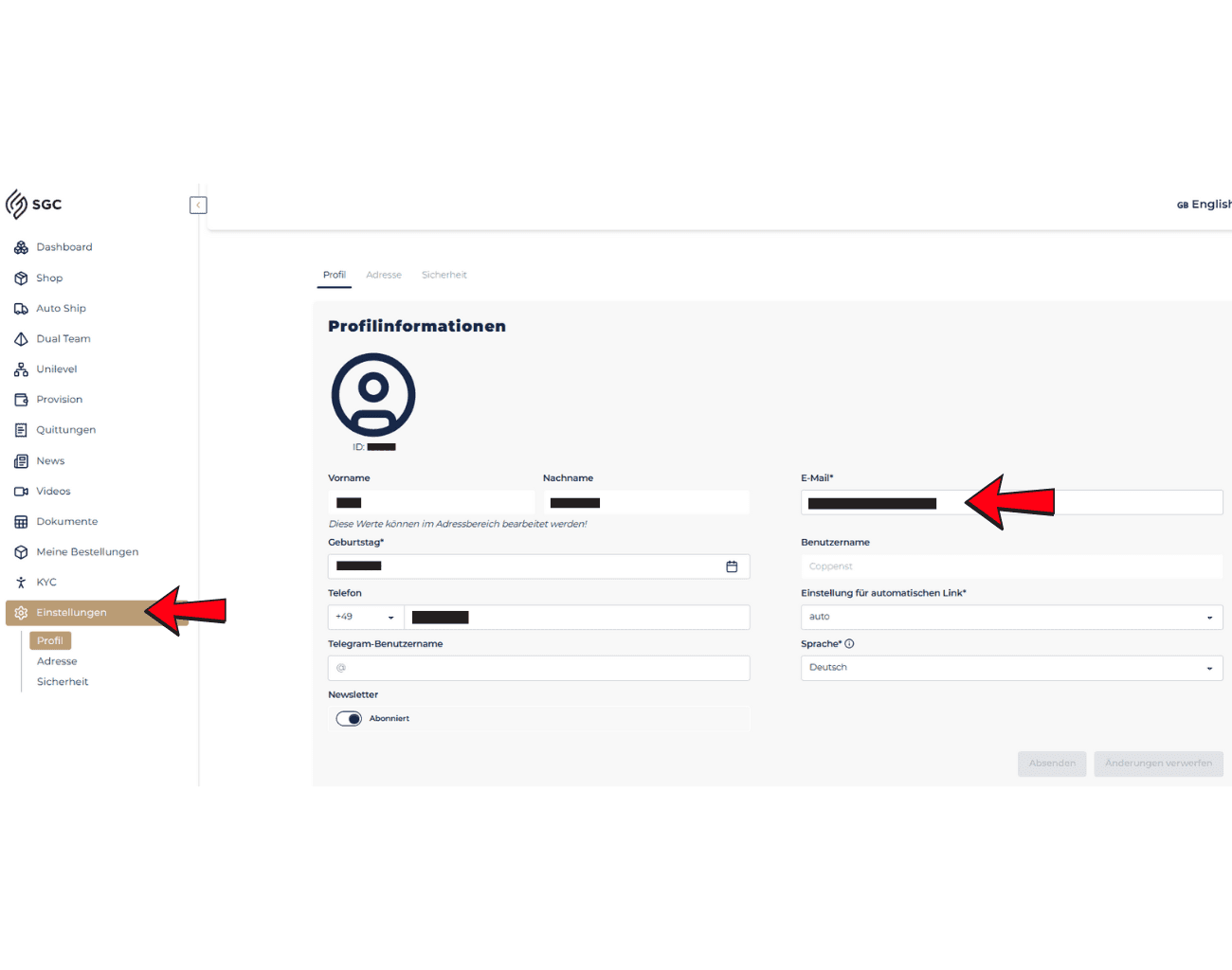Tutorial Video
Getting started with TegasFX and copy trading via the Salus Global Club
Step 1
Registration & Link with TegasFX
1️⃣ Register exclusively via your Salus Global Club Dashboard in the
“Shop” menu item.
2️⃣ Select one of the available licensesStep 1
Registration & Link with TegasFX
1️⃣ Register exclusively via your Salus Global Club Dashboard in the
“Shop” menu item.
2️⃣ Select one of the available licensesStep 1
Registration & Link with TegasFX
1️⃣ Register exclusively via your Salus Global Club Dashboard in the
“Shop” menu item.
2️⃣ Select one of the available licensesStep 1
Registration & Link with TegasFX
1️⃣ Register exclusively via your Salus Global Club Dashboard in the
“Shop” menu item.
2️⃣ Select one of the available licenses
Step 2
Create your TegasFX account
Note: Your login email for TegasFX is the same as the one you use for your Salus Global account!
Step 2
Create your TegasFX account
Note: Your login email for TegasFX is the same as the one you use for your Salus Global account!
Step 2
Create your TegasFX account
Note: Your login email for TegasFX is the same as the one you use for your Salus Global account!
Step 2
Create your TegasFX account
Note: Your login email for TegasFX is the same as the one you use for your Salus Global account!
Step 3
Enter your email address and password.
Note: Use the exact same email address and password as for the Salus Global Club TegasFX registration.
Step 3
Enter your email address and password.
Note: Use the exact same email address and password as for the Salus Global Club TegasFX registration.
Step 3
Enter your email address and password.
Note: Use the exact same email address and password as for the Salus Global Club TegasFX registration.
Step 3
Enter your email address and password.
Note: Use the exact same email address and password as for the Salus Global Club TegasFX registration.
Step 4
Important!
1️⃣ If you already have a TegasFX account, please use an email address that is not yet registered with the SGC. You can easily change this in the “Settings” > “Profile” section. Phone numbers and email addresses may not be used more than once.
Step 4
Important!
1️⃣ If you already have a TegasFX account, please use an email address that is not yet registered with the SGC. You can easily change this in the “Settings” > “Profile” section. Phone numbers and email addresses may not be used more than once.
Step 4
Important!
1️⃣ If you already have a TegasFX account, please use an email address that is not yet registered with the SGC. You can easily change this in the “Settings” > “Profile” section. Phone numbers and email addresses may not be used more than once.
Step 4
Important!
1️⃣ If you already have a TegasFX account, please use an email address that is not yet registered with the SGC. You can easily change this in the “Settings” > “Profile” section. Phone numbers and email addresses may not be used more than once.